반응형
쿠키를 이용한 인증 기능 구현하기
main.js
var http = require('http');
var fs = require('fs');
var url = require('url');
var qs = require('querystring');
var template = require('./lib/template.js');
var path = require('path');
var sanitizeHtml = require('sanitize-html');
var cookie = require('cookie'); //쿠키를 사용하기 위한 추가
//올바른 쿠키 데이터이 들어오면 isOwner가 false에서 true가 되도록 하는 함수 따로 만듬.
function authIsOwner(request, response){
var isOwner = false;
var cookies = {}
if(request.headers.cookie){
cookies = cookie.parse(request.headers.cookie);
}
if (cookies.email === 'k0502s@naver.com' && cookies.password === '061599'){
isOwner = true;
}
return isOwner;
}
//함수 authIsOwner가 true(isOwner = true)로 호출되면 login UI가 logout으로 바뀌게 하였음.
// 또한 logout a링크 클릭시 실행되는 경로 또한 logout_process으로 전환시켜줌.
function authStatusUI(request, response){
var authStatusUI = '<a href="/login">login</a>';
if (authIsOwner(request, response)){
authStatusUI = '<a href="/logout_process">logout</a>';
}
return authStatusUI;
}
var app = http.createServer(function(request,response){
var _url = request.url;
var queryData = url.parse(_url, true).query;
var pathname = url.parse(_url, true).pathname;
if(pathname === '/'){
if(queryData.id === undefined){
fs.readdir('./data', function(error, filelist){
var title = 'Welcome';
var description = 'Hello, Node.js';
var list = template.list(filelist);
var html = template.HTML(title, list,
`<h2>${title}</h2>${description}`,
`<a href="/create">create</a>`,
authStatusUI(request, response) //login, logout 상황 별 전환
);
response.writeHead(200);
response.end(html);
});
} else {
fs.readdir('./data', function(error, filelist){
var filteredId = path.parse(queryData.id).base;
fs.readFile(`data/${filteredId}`, 'utf8', function(err, description){
var title = queryData.id;
var sanitizedTitle = sanitizeHtml(title);
var sanitizedDescription = sanitizeHtml(description, {
allowedTags:['h1']
});
var list = template.list(filelist);
var html = template.HTML(sanitizedTitle, list,
`<h2>${sanitizedTitle}</h2>${sanitizedDescription}`,
` <a href="/create">create</a>
<a href="/update?id=${sanitizedTitle}">update</a>
<form action="delete_process" method="post">
<input type="hidden" name="id" value="${sanitizedTitle}">
<input type="submit" value="delete">
</form>` , authStatusUI(request, response) //login, logout 상황 별 전환
);
response.writeHead(200);
response.end(html);
});
});
}
} else if(pathname === '/create'){
//만약 authIsOwner(request, response)가 로그인 할 수 있는 쿠키 값이 틀려 false라면
// create 모드가 실행되지 않도록 설정하였음. 다른 update, delete 등등 모두 적용함.
if(authIsOwner(request, response) === false){
response.end('Login required!!');
return false;
}
fs.readdir('./data', function(error, filelist){
var title = 'WEB - create';
var list = template.list(filelist);
var html = template.HTML(title, list, `
<form action="/create_process" method="post">
<p><input type="text" name="title" placeholder="title"></p>
<p>
<textarea name="description" placeholder="description"></textarea>
</p>
<p>
<input type="submit">
</p>
</form>
`, '', authStatusUI(request, response)); //login, logout 상황 별 전환
response.writeHead(200);
response.end(html);
});
} else if(pathname === '/create_process'){
if(authIsOwner(request, response) === false){
response.end('Login required!!');
return false;
}
var body = '';
request.on('data', function(data){
body = body + data;
});
request.on('end', function(){
var post = qs.parse(body);
var title = post.title;
var description = post.description;
fs.writeFile(`data/${title}`, description, 'utf8', function(err){
response.writeHead(302, {Location: `/?id=${title}`});
response.end();
})
});
} else if(pathname === '/update'){
if(authIsOwner(request, response) === false){
response.end('Login required!!');
return false;
}
fs.readdir('./data', function(error, filelist){
var filteredId = path.parse(queryData.id).base;
fs.readFile(`data/${filteredId}`, 'utf8', function(err, description){
var title = queryData.id;
var list = template.list(filelist);
var html = template.HTML(title, list,
`
<form action="/update_process" method="post">
<input type="hidden" name="id" value="${title}">
<p><input type="text" name="title" placeholder="title" value="${title}"></p>
<p>
<textarea name="description" placeholder="description">${description}</textarea>
</p>
<p>
<input type="submit">
</p>
</form>
`,
`<a href="/create">create</a> <a href="/update?id=${title}">update</a>`,
authStatusUI(request, response) //login, logout 상황 별 전환
);
response.writeHead(200);
response.end(html);
});
});
} else if(pathname === '/update_process'){
if(authIsOwner(request, response) === false){
response.end('Login required!!');
return false;
}
var body = '';
request.on('data', function(data){
body = body + data;
});
request.on('end', function(){
var post = qs.parse(body);
var id = post.id;
var title = post.title;
var description = post.description;
fs.rename(`data/${id}`, `data/${title}`, function(error){
fs.writeFile(`data/${title}`, description, 'utf8', function(err){
response.writeHead(302, {Location: `/?id=${title}`});
response.end();
})
});
});
} else if(pathname === '/delete_process'){
if(authIsOwner(request, response) === false){
response.end('Login required!!');
return false;
}
var body = '';
request.on('data', function(data){
body = body + data;
});
request.on('end', function(){
var post = qs.parse(body);
var id = post.id;
var filteredId = path.parse(id).base;
fs.unlink(`data/${filteredId}`, function(error){
response.writeHead(302, {Location: `/`});
response.end();
})
});
// 경로 /login이 호출되면 아래 코드들이 실행되도록 하였음.
// 로그인 할 수 있는 쿠키값을 입력할 수 있도록 폼 태크 설정함.
} else if(pathname === '/login'){
fs.readdir('./data', function(error, filelist){
var title = 'Login';
var list = template.list(filelist);
var html = template.HTML(title, list, `
<form action="/login_process" method="post">
<p><input type="text" name="email" placeholder="email"></p>
<p>
<p><input type="password" name="password" placeholder="password"></p>
<p>
<input type="submit">
</p>
</form>
`, `<a href="/create">create</a>`);
response.writeHead(200);
response.end(html);
});
//위에 로그인 폼에서 받은 로그인 정보 값들을 여기서 받아 쿠키 데이터로서 바꿔줌.
} else if(pathname === '/login_process'){
var body = '';
request.on('data', function(data){
body = body + data;
});
request.on('end', function(){
var post = qs.parse(body);
if(post.email === 'k0502s@naver.com' && post.password === '061599'){
response.writeHead(302,
{'set-Cookie':[
`email=${post.email}`,
`password=${post.password}`,
`nickname=jinseok`], Location: `/`});
response.end();
//받은 로그인 값 정보가 틀리면 who?라고 오류 메세지 전달해줌.
} else {
response.end('Who?');
}
});
//logout을 하면 받고 있었던 로그인 쿠키 값들을 모두 초기화 시키고 초기화면으로 돌아가게함.
} else if (pathname === '/logout_process'){
if(authIsOwner(request, response) === false){
response.end('Login required!!');
return false;
}
var body = '';
request.on('data', function (data) {
body = body + data;
});
request.on('end', function () {
var post = qs.parse(body);
response.writeHead(302, {
//쿠키 값들 Max-Age을 사용하여 유효시간 0으로 만들어버림.
'Set-Cookie': [
`email=; Max-Age=0`,
`password=; Max-Age=0`,
`nickname=; Max-Age=0`
],
Location: `/`
});
response.end();
});
} else {
response.writeHead(404);
response.end('Not found');
}
});
app.listen(3000);
template.js
module.exports = { //이와 같이 login UI을 추가해줌.
HTML:function(title, list, body, control, authStatusUI = '<a href="/login">login</a>'){
return `
<!doctype html>
<html>
<head>
<title>WEB1 - ${title}</title>
<meta charset="utf-8">
</head>
<body>
${authStatusUI} //추가
<h1><a href="/">WEB</a></h1>
${list}
${control}
${body}
</body>
</html>
`;
},list:function(filelist){
var list = '<ul>';
var i = 0;
while(i < filelist.length){
list = list + `<li><a href="/?id=${filelist[i]}">${filelist[i]}</a></li>`;
i = i + 1;
}
list = list+'</ul>';
return list;
}
}


login을 클릭하면 로그인 할 수 있는 폼 창이 등장한다.

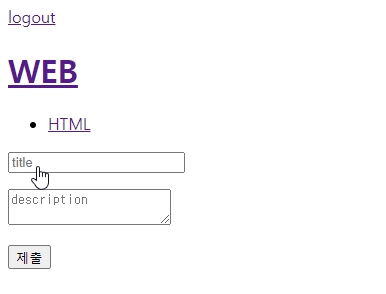

로그인이 정상적으로 완료되면 create, update 등등이 사용 가능해진다.
로그인 상태가 아니라면 create 나 update을 할 수 없고 위와 같은 에러 메세지를 등장시키도록 설정하였다.

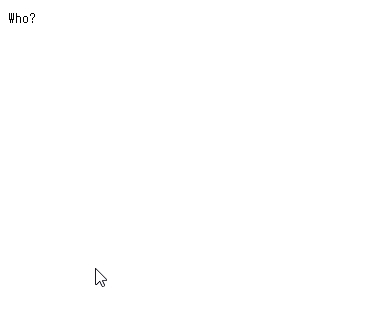
잘못된 로그인 정보를 입력하면 에라 메시지를 등장시킨다.
반응형
'프로그래밍 개발 > Express' 카테고리의 다른 글
| Express - session을 이용한 로그인 인증 구현 (0) | 2021.01.16 |
|---|---|
| Express - express-session의 기본 개념 (0) | 2021.01.16 |
| Express - 쿠키의 옵션 (0) | 2021.01.15 |
| Express - 쿠키의 기본 개념 (0) | 2021.01.15 |
| Express - 라우터의 파일로 분리 정리 (0) | 2021.01.14 |




댓글